はい。
OSXでマトモに使えるエディタが他にないですよね。
- CotEditor
- 痒いところに手が届かない
- mi
- なんか微妙
- Atom, VSCode, Brackets
- 重い(でもElectronは神だよ)
- その他無名エディタ
- 論外
Sublime Text
買って使おう。
Package Control
必須 取り敢えず入れよう
IMESupport
IMESupportは、Windows の Sublime Text で IME を利用した文字入力をサポートするパッケージです。 IME でインライン変換の入力文字が正しい位置に表示されない問題をある程度解決できます。
Winでは入れないとお話にならない。
OSX + GoogleJapaneseInput の問題
Google日本語入力使ってると起こるのかな?? (ことえりがクソなので試してすら無いけど)
この問題が唯一にして最大の欠点。。。
検索パネルでEnterが効かない問題
次検索をsuper+enterで行うようにして回避した。
/* 640行目付近 */
// Find panel key bindings
{ "keys": /* FIX: */ ["super+enter"], "command": "find_next", "context":
[{"key": "panel", "operand": "find"}, {"key": "panel_has_focus"}]
},
...
// Replace panel key bindings
{ "keys": /* FIX: */ ["super+enter"], "command": "find_next", "context":
[{"key": "panel", "operand": "replace"}, {"key": "panel_has_focus"}]
},
...
// Incremental find panel key bindings
{ "keys": /* FIX: */ ["super+enter"], "command": "hide_panel", "context":
[{"key": "panel", "operand": "incremental_find"}, {"key": "panel_has_focus"}]
},
ファンクションキーでの変換ができない問題
デフォルトで割り当てられている機能を無効化する
/* 240行目付近 */
/* FIX:
{ "keys": ["f7"], "command": "build" },
*/
tabで変換候補が選択できない問題
tabにデフォルトで割り当てられている機能を無効化する
/* 100行目付近 */
/* FIX:
{ "keys": ["tab"], "command": "insert_best_completion", "args": {"default": "\t", "exact": true} },
{ "keys": ["tab"], "command": "insert_best_completion", "args": {"default": "\t", "exact": false},
"context":
[
{ "key": "setting.tab_completion", "operator": "equal", "operand": true },
{ "key": "preceding_text", "operator": "not_regex_match", "operand": ".*\\b[0-9]+$", "match_all": true },
]
},
*/
参考 http://qiita.com/akippiko/items/1382faa29833379621f6
テーマ
Piatto
ver2.0.0以降からグレー基調になってしまった。(微妙) 使うならver1系が良い。白基調できれい。 合わせるカラースキームはDawnがオススメ。
Boxy Theme
神
Boxy Yesterdayがカッコいいです。
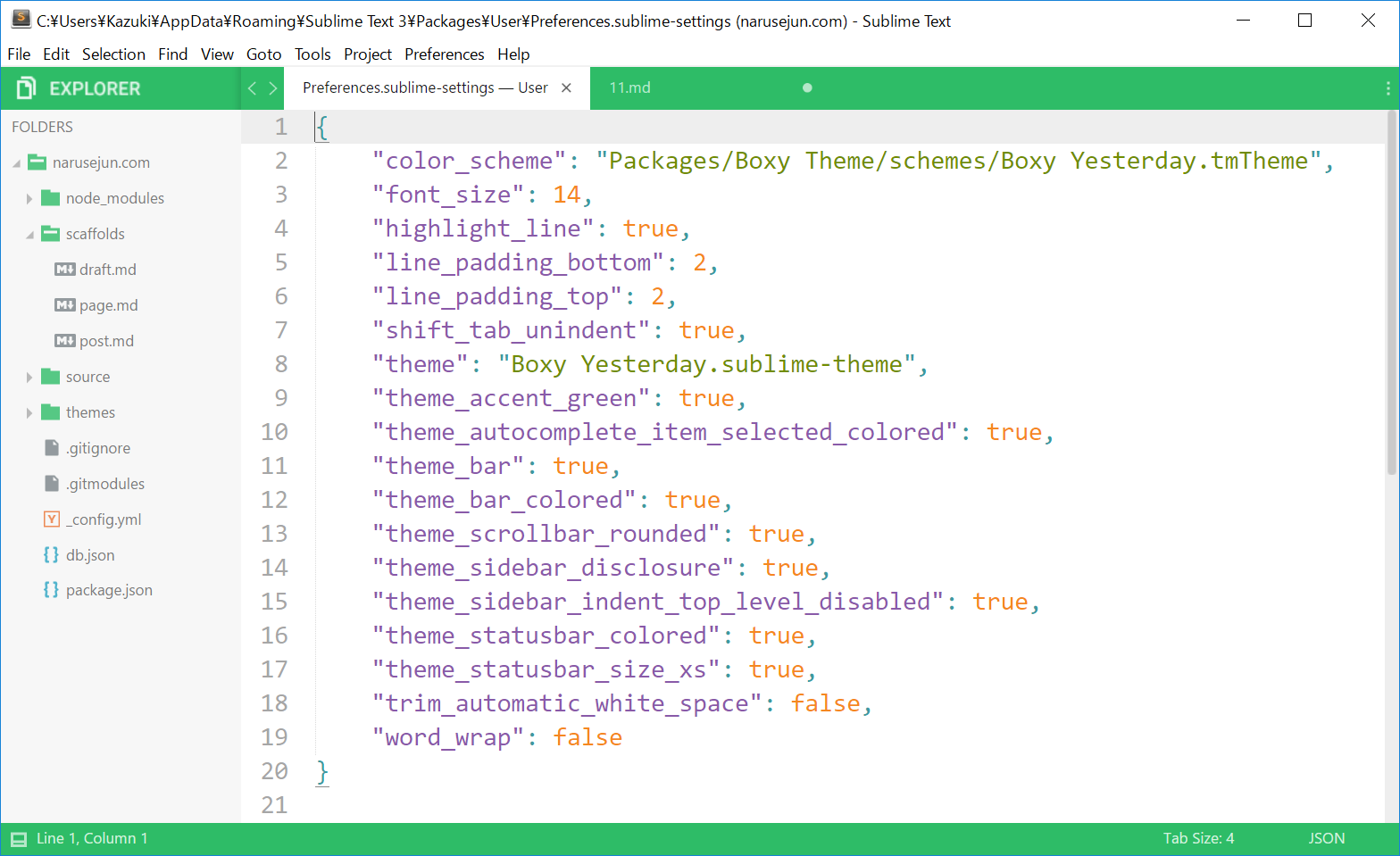
ボクが使ってる設定
{
"color_scheme": "Packages/Boxy Theme/schemes/Boxy Yesterday.tmTheme",
"font_size": 14,
"highlight_line": true,
"line_padding_bottom": 2,
"line_padding_top": 2,
"shift_tab_unindent": true,
"theme": "Boxy Yesterday.sublime-theme",
"theme_accent_green": true,
"theme_autocomplete_item_selected_colored": true,
"theme_bar": true,
"theme_bar_colored": true,
"theme_scrollbar_rounded": true,
"theme_sidebar_disclosure": true,
"theme_sidebar_indent_top_level_disabled": true,
"theme_statusbar_colored": true,
"theme_statusbar_size_xs": true,
"trim_automatic_white_space": false,
"word_wrap": false
}
キーマップ
OSX
一行切り取り/コピーがけっこう暴発するので無効化したり、 コード整形を出来るようにしたり、置換パネルをWinライクに出せるようにしたり。
[{
"keys": ["ctrl+tab"],
"command": "reindent",
"context": [{
"key": "text",
"operator": "regex_contains",
"operand": "\n"
}]
}, {
"keys": ["super+h"],
"command": "show_panel",
"args": {
"panel": "replace",
"reverse": false
}
}, {
"keys": ["super+c"],
"command": "noop"
}, {
"keys": ["super+c"],
"command": "copy",
"context": [{
"key": "selection_empty",
"operator": "equal",
"operand": false
}]
}, {
"keys": ["super+x"],
"command": "noop"
}, {
"keys": ["super+x"],
"command": "cut",
"context": [{
"key": "selection_empty",
"operator": "equal",
"operand": false
}]
}]
Win
[{
"keys": ["ctrl+tab"],
"command": "reindent",
"context": [{
"key": "text",
"operator": "regex_contains",
"operand": "\n"
}]
}, {
"keys": ["ctrl+c"],
"command": "noop"
}, {
"keys": ["ctrl+c"],
"command": "copy",
"context": [{
"key": "selection_empty",
"operator": "equal",
"operand": false
}]
}, {
"keys": ["ctrl+x"],
"command": "noop"
}, {
"keys": ["ctrl+x"],
"command": "cut",
"context": [{
"key": "selection_empty",
"operator": "equal",
"operand": false
}]
}]
